Unlocking Creative Flow: Your Guide to Lightroom Presets and Where to Find Them
In the dynamic world of digital photography, efficiency and a distinctive aesthetic are highly prized. For countless photographers, both amateur and professional, “Lightroom presets” have emerged as the indispensable tool that delivers on both fronts. More than just a simple filter, a Lightroom preset is a saved collection of editing adjustments that can be applied to an image with a single click, instantly transforming its look and streamlining the entire post-production workflow. This article dives into the essence of Lightroom presets, their immense benefits, and crucially, provides you with insights on where to find the perfect presets to elevate your visual storytelling.
What Are Lightroom Presets and Why Are They Essential?

At its core, a Lightroom preset is a pre-configured “recipe” of adjustments within Adobe Lightroom (or Adobe Camera Raw). Imagine you spend time meticulously adjusting the exposure, contrast, color temperature, saturation, sharpening, and perhaps even adding a subtle grain to achieve a specific mood or style for a photograph. Instead of painstakingly replicating these numerous adjustments for every single image in a series, a preset allows you to save this entire set of tweaks. With one click, that saved “recipe” is applied to any other photo, providing instant consistency and a massive time-saving advantage.
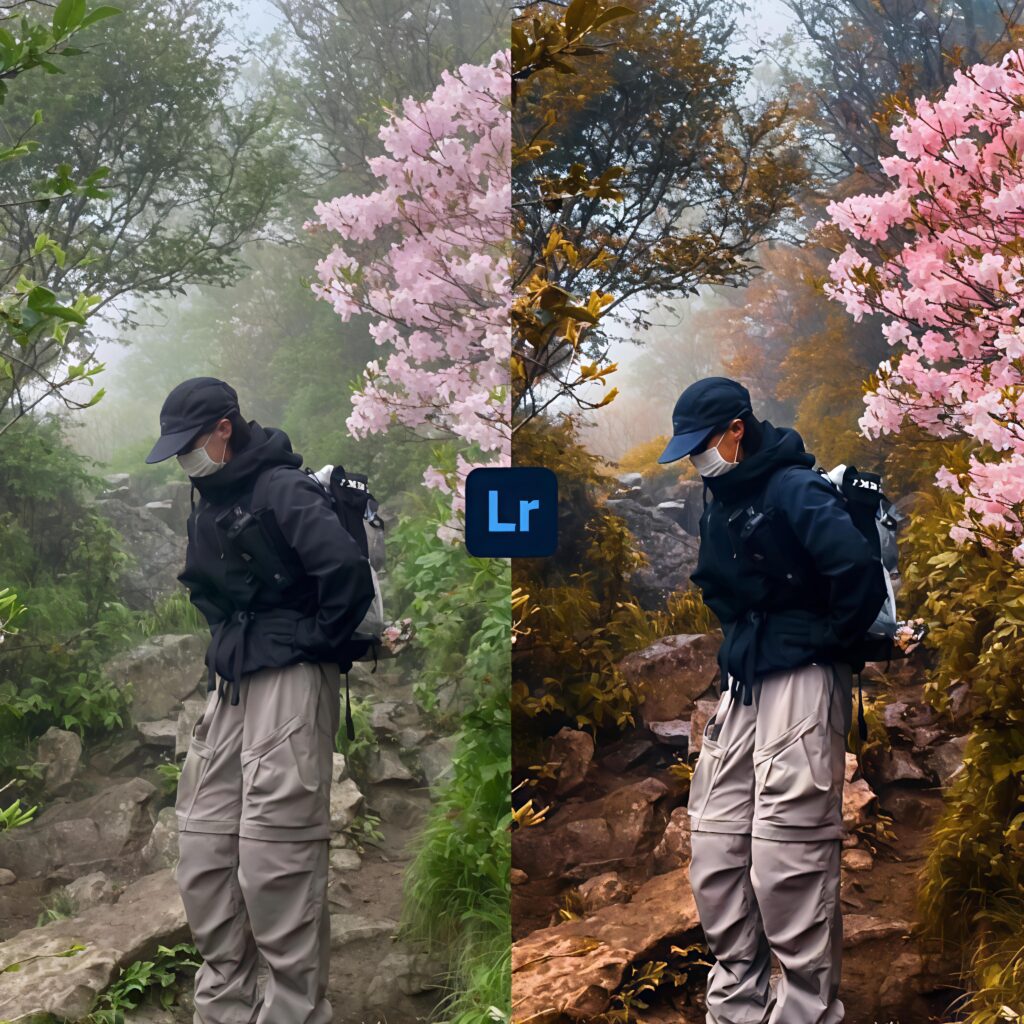
The benefits of incorporating presets into your photography workflow are manifold:
- Unparalleled Efficiency: This is the most significant draw. For photographers shooting hundreds or thousands of images (think weddings, events, or travel), manually editing each one is a monumental task. Presets drastically cut down editing time, allowing you to focus more on capturing moments and less on repetitive adjustments.
- Achieving Visual Consistency: A cohesive aesthetic is vital for personal branding, a professional portfolio, or telling a unified story across a series of images. Presets ensure that your entire body of work maintains a harmonious look, making your style instantly recognizable.
- Creative Exploration and Inspiration: Presets aren’t just about speed; they’re also powerful creative catalysts. By experimenting with different presets, you can discover new styles, color grades, and moods that you might not have envisioned on your own. They can serve as an excellent starting point for further customization.
- A Learning Tool for Beginners: If you’re new to photo editing, Lightroom’s vast array of sliders can be daunting. Applying a preset allows you to see exactly which adjustments (exposure, contrast, highlights, shadows, colors, etc.) are manipulated to achieve a particular effect. This provides invaluable insight into how professional edits are constructed.
- Completely Customizable: Crucially, presets are not rigid. Once applied, every single adjustment made by the preset remains editable. This means you can fine-tune any aspect – tweak the exposure, adjust the white balance, or modify individual colors – to perfectly suit the unique characteristics of each specific photograph.

Where to Find Your Perfect Lightroom Presets: A Comprehensive Guide
The market for Lightroom presets is vast and diverse, offering options for every style, genre, and budget. Here’s a breakdown of where to look:
- Lightroom’s Built-in Presets:
Adobe Lightroom itself comes with a respectable collection of default presets. These are excellent for beginners to get a feel for what presets can do and cover basic styles like black and white, cinematic looks, and portrait enhancements. While they might be too generic for a signature style, they’re a great starting point for experimentation. - Free Preset Downloads:
Many photographers and photography websites generously offer free preset packs. These are fantastic for testing out different aesthetics without commitment. A quick search for “free Lightroom presets” will reveal numerous options. Here are some popular places to start your search:- Photzy: Offers a curated list of top websites for free presets.
- ON1: Known for its editing software, ON1 also provides a wide range of free Lightroom presets.
- Contrastly: A popular photography learning platform that often releases free preset packs.
- Greater Than Gatsby: While primarily a premium preset seller, they frequently offer free sample packs to showcase their quality.
- PresetLove / Presets Galore / Photonify: Dedicated websites specifically for free and paid presets, often categorized by style
- Premium Preset Marketplaces and Individual Creators:
For a more refined, professional, and unique aesthetic, investing in premium presets is often worthwhile. These are typically created by experienced photographers or dedicated preset designers who have spent countless hours perfecting specific looks. They often come in cohesive collections tailored to particular niches.- Etsy: A massive marketplace where countless individual creators and small businesses sell unique and affordable Lightroom presets across every imaginable style.
- FilterGrade: A well-known platform offering a vast selection of presets from various professional photographers and creators.
- Wilde Presets / Pretty Presets / Mastin Labs / Replichrome: These are just a few examples of highly respected companies and photographers renowned for their high-quality, professional-grade preset collections (e.g., film emulation, light & airy, moody, etc.).
- Individual Photographer Websites: Many influential photographers sell their personal preset collections directly through their websites, allowing you to achieve a similar look to their signature style. Following your favorite photographers on social media or their blogs can often lead you to their preset offerings.

Tips for Choosing and Using Presets Effectively:
- Define Your Style: Before downloading a plethora of presets, consider the aesthetic you want to achieve for your photography. Do you prefer light and airy, dark and moody, vibrant, or vintage?
- Test on Various Photos: A good preset should work well on a variety of images (different lighting, subjects, and scenes). Test any new preset on several of your photos before committing to using it broadly.
- Always Fine-Tune: Remember, presets are starting points. Don’t be afraid to adjust the sliders (exposure, white balance, contrast, etc.) after applying a preset to achieve the perfect look for each individual photo.
- Organize Your Presets: As your collection grows, create folders within Lightroom’s Presets panel to keep them organized by style, genre, or creator.
By leveraging the power of Lightroom presets, you can dramatically enhance your photo editing workflow, cultivate a consistent visual brand, and unlock new creative possibilities, making your images truly stand out. Explore the vast world of presets, find the ones that resonate with your artistic vision, and transform your photography journey.
